How to Access the Reviewer’s Rubric
Before you review the proposals, click on the question mark in the bottom right corner of EducationLaw.org to access the Support Desk. Click “Handbooks,“ look for the articles about the “Proposal Portal,“ and read the articles related to your proposal type (e.g., “Annual Conference“).
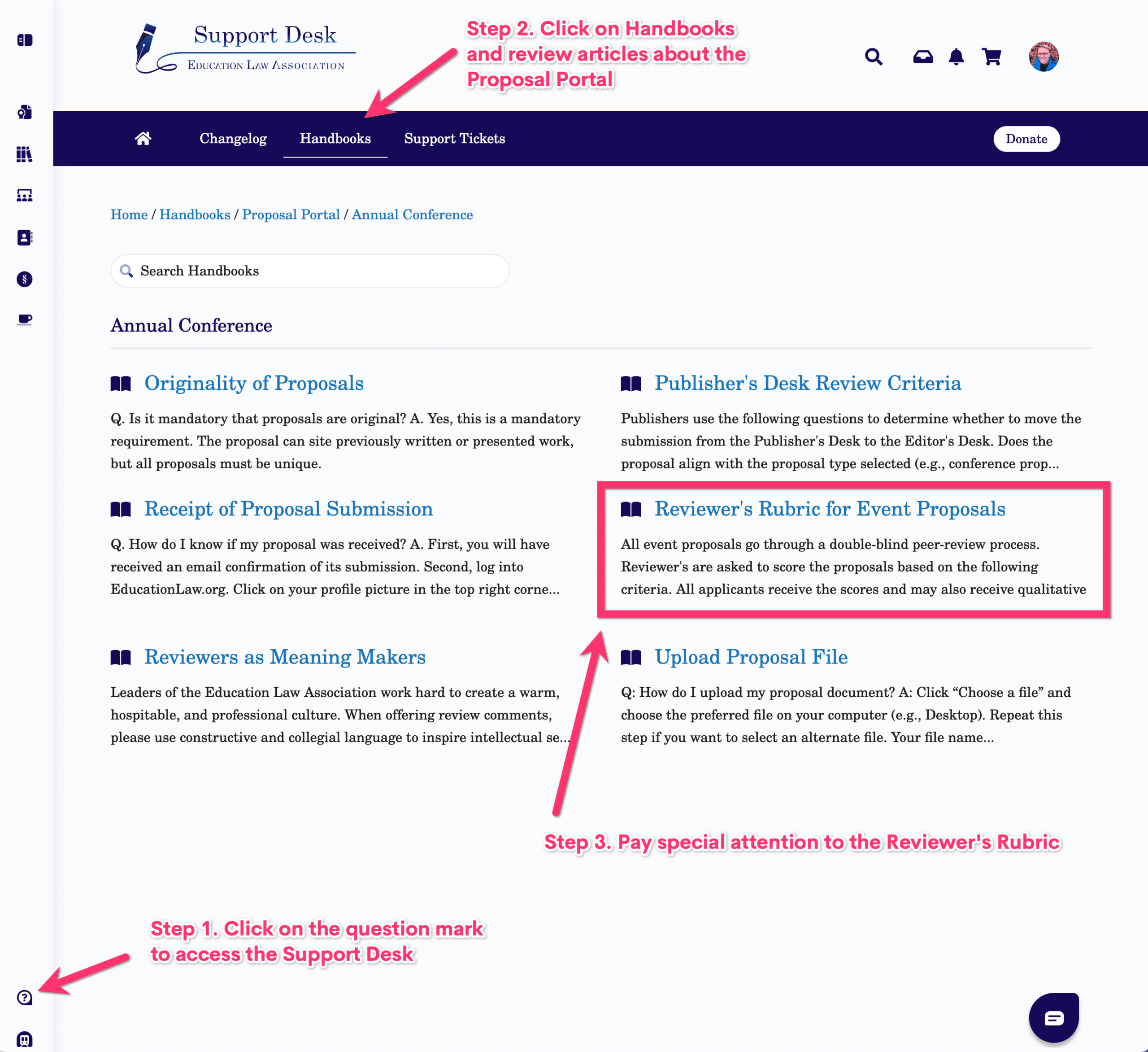
Pay close attention to the article titled “Reviewer’s Rubric.“ Download and print the rubric to use later.
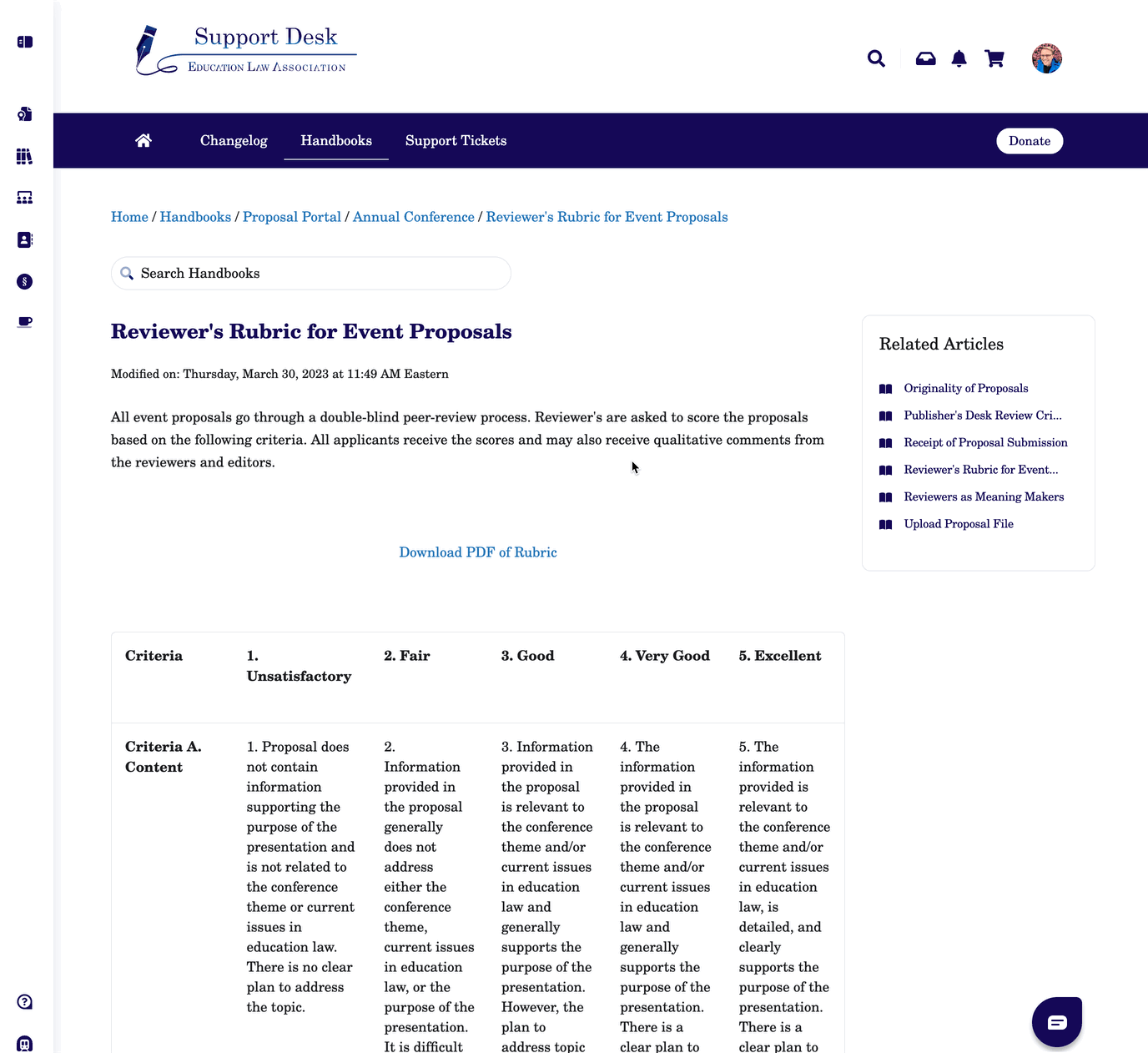
Lesson 0 of 0 Completed
0/0 Steps


